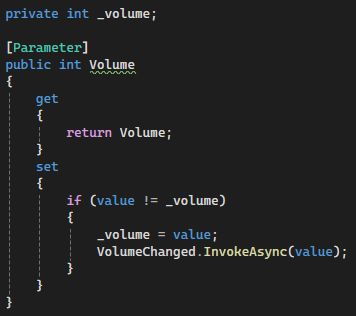Creating a layered design in an application is a fundamental element of modern software architecture. The goal is to promote the Separation of Concerns (SoC) design principle. Separation of Concerns The ideas behind SoC date back to Dijkstra's 1974 paper "On the role of scientific thought" . In computer science, separation of concerns (sometimes abbreviated as SoC) is a design principle for separating a computer program into distinct sections. Each section addresses a separate concern, a set of information that affects the code of a computer program. A concern can be as general as "the details of the hardware for an application", or as specific as "the name of which class to instantiate". A program that embodies SoC well is called a modular program. Modularity, and hence separation of concerns, is achieved by encapsulating information inside a section of code that has a well-defined interface. - Wikipedia SoC is a broad design principal th...
- Get link
- X
- Other Apps